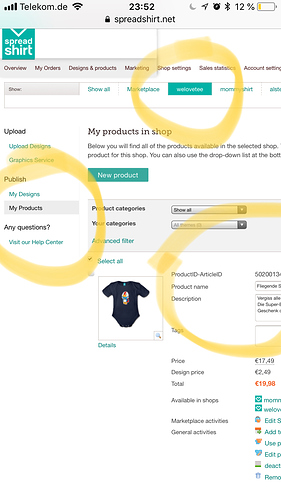Hi, I used to use iframes to show an individual product on a specific page on my site e.g. website.com/tshirtdesign1 so i can have content unique to the product on this URL (rather than having multiple products under one URL).
I’m having a problem trying to get an individual product onto a page (wordpress and spreadplugin). I’ve tried using shortcodes such as [spreadplugin productID=“24924355”] but this only displays what looks like a category listing so a very small image etc and no description, not the full product page.
I’m wanting to display is as this site has done with this page: https://www.prettylittlebuyers.de/t-shirts-fuer-frauen/product/114383121/
So it’s the full spreadshirt product page embedded in a URL on a Wordpress site.
Any help would be much appreciated!