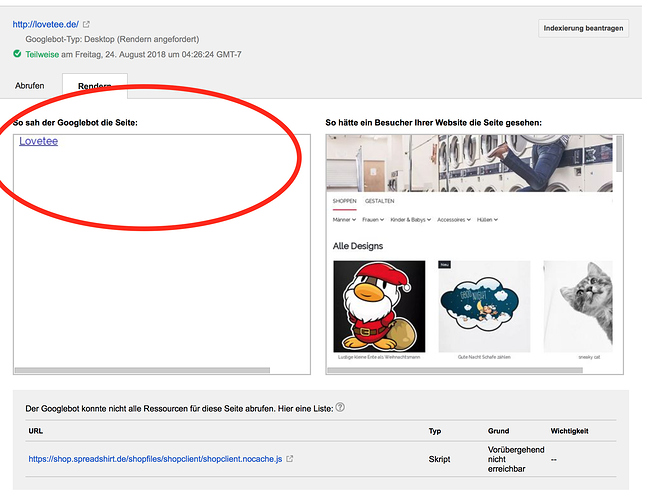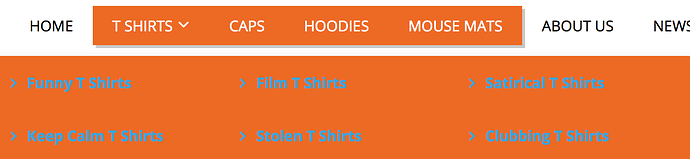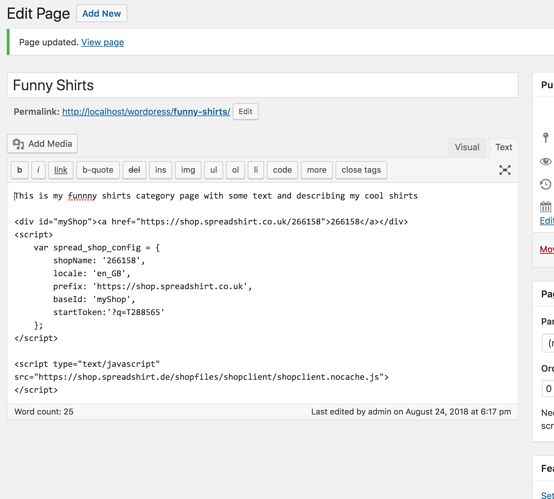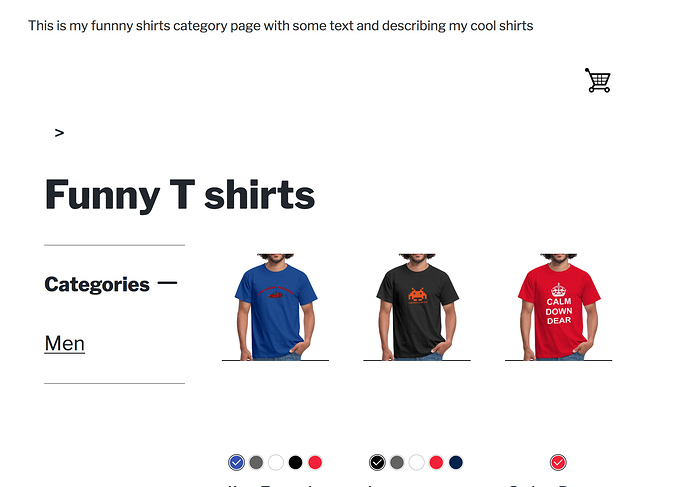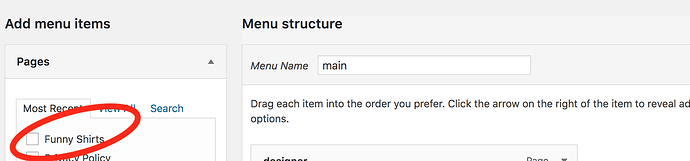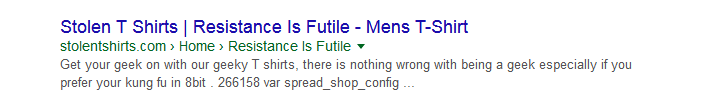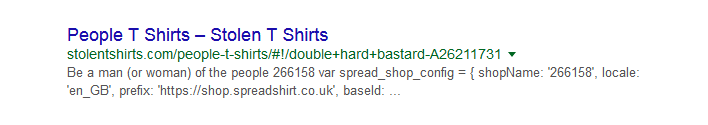I’ll try to describe better 
Let me say, you create a page for each category. In this page, you post the javascript embed code you’re already using incl. the startToken for each separate category.
So the steps would be following:
-
Create a new page called “Funny Shirts” which represents a category.
-
The you add the javascript embed code and the startToken, you already have in your links of your main menu:
For your “Funny Shirts” category (startToken) is ?q=T288565
-
The new page content may look like this in Code view:
This is my funnny shirts category page with some text and describing my cool shirts
<div id="myShop"><a href="https://shop.spreadshirt.co.uk/266158">266158</a></div>
<script>
var spread_shop_config = {
shopName: '266158',
locale: 'en_GB',
prefix: 'https://shop.spreadshirt.co.uk',
baseId: 'myShop',
startToken:'?q=T288565'
};
</script>
<script type="text/javascript" src="https://shop.spreadshirt.co.uk/shopfiles/shopclient/shopclient.nocache.js">
</script>
and so it looks like for visitors (I have a different theme, so it may differ from yours  ):
):
Repeat that for each of your categories and change your main menu (link to the pages) accordingly.
If you did that, you can edit the text content like I did with the text “This is my funnny shirts category page with some text and describing my cool shirts”. Then you have some possibilities to create and add some seo texts for each of the category.
Film T Shirts startToken: ?q=T288566, Satirical shirts: ?q=T288567 (The ones you already used in your current main menu)
Having it all in the same /shops page won’t do it.
Does it help any further?
Cheers
Thimo

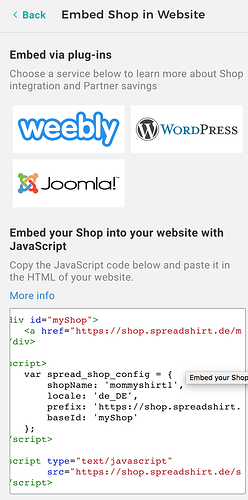
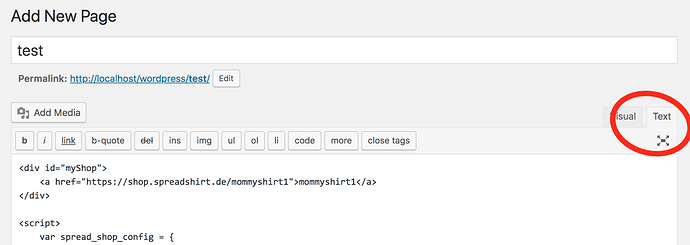


 ). But, if the category has it’s own url in Spreadshop its possible
). But, if the category has it’s own url in Spreadshop its possible