Can someone help me how to add my shop in the GOOGLE SEARCH,how to add the activation code in the html of the shop?
Hey there,
I´ve described the procedure for verifying a shop URL in Search Console over here:
Besides this, you can easily enable FB/GA tracking by inserting your PixelID or GA property into the mentioned form fields:
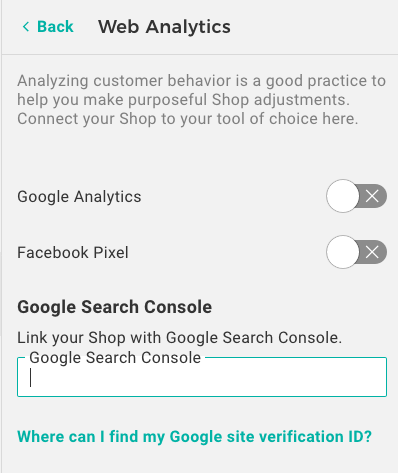
Thank you ,
i follow this before ,but it gives me a verification code from google that i have to add it in the HTML between the html and the body of my shop page and i dont know where to go and how to find the html to paste it.
can you give me some more details please?
1 Like
Paste the verification code from Google into the following field, as @Thomas_Spreadshop already mentioned, this should solve it 
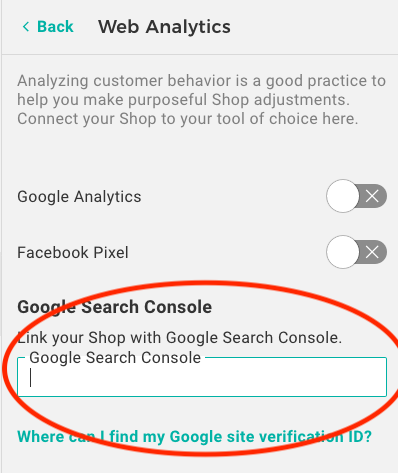
You could find it here: “Shop Settings” > “Advanced Settings” > “Web Analytics”
More details here:
