I’ve just got the link from Sales Channels > Product Feed for submitting to Google Merchant Centre:
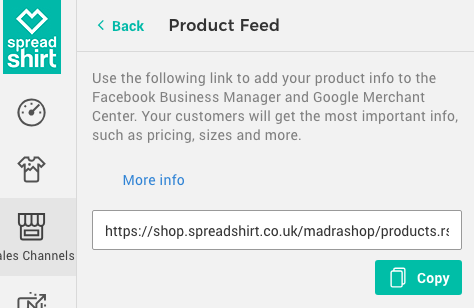
[TO BE CONTINUED]

I’ve just got the link from Sales Channels > Product Feed for submitting to Google Merchant Centre:
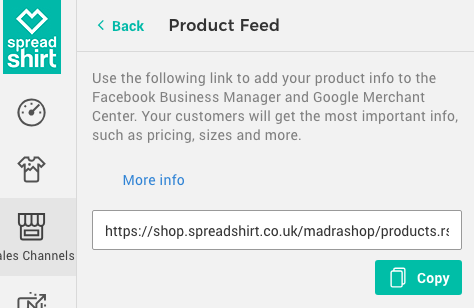
[TO BE CONTINUED]
[CONTINUED]
and entered it into Google Merchant Centre submission form. However, Google is now asking me to verify ownership of that URL by uploading an HTML file to my site…
[TO BE CONTINUED]
[CONTINUED]
or by editing the metadata…
which obviously I can’t do as I don’t have access to Spreadshirt’s servers. So how are people getting past this step?
[That silly ‘CONTINUED’ palaver, coz I’m only allowed one image per post!]
Hey Madra,
There is an alternate path, I can suggest!
First, go to your “Shop Settings” > “Advanced Settings” > “Web Analytics”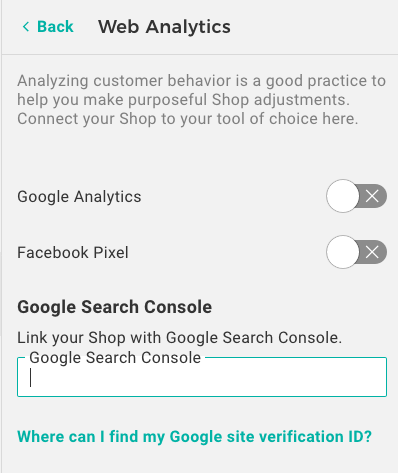
Click the “Where can I find my Google site verification ID?” link and follow these instructions:
https://help.spreadshirt.com/hc/en-us/articles/207208769
Before hitting the “Verify” Button, grab yourself a coffee or talk a walk with the dog outside.
Our cache might need 1-2hrs to recognize the newly inserted ID.
Have some patience. Once the cache has renewed, you can confirm successfully.
Then your shop is verified.
Thanks. That seemed to work.
It also verified on Google’s end straight away. No need to take the dog for a walk while waiting
[which is lucky really, considering I don’t have a dog!]
Nice! I’m glad it worked!