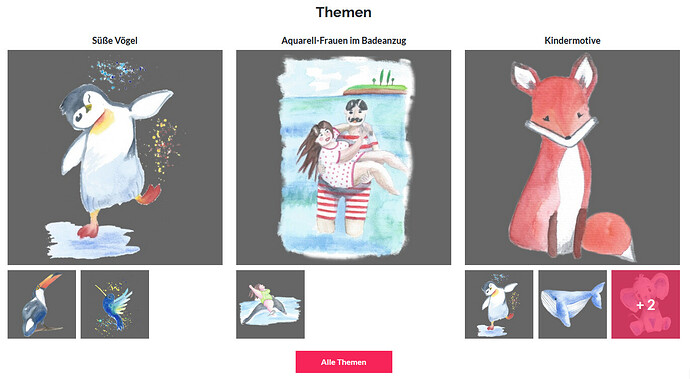Hey!! I’m new to Spreadshirt & as I’m making products for my shop, I ran across 2 slight issues
-
I have some of the same exact designs but in different colors to apply to different colored shirts [i.e a pumpkin skull design in black for a white shirt & the same pumpkin skull design except in white for a black shirt]. Is there a way I can combine these 2 designs in the same shop category [“Pumpkin Skull”] where people can see all the color options for that design [white & black]?
-
Is there a way to opt out on model images to display products on just 1 individual product? My t-shirts are geared towards women, except 1 shirt that is a men’s shirt that has the color I need. My shirt models are all women & that 1 man, but if I choose no model images, then none of my shirts get modeled. Any way to get around this?
Anyone with advice or help is greatly appreciated.