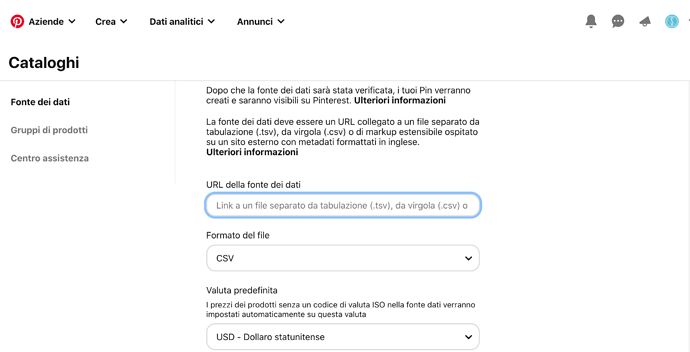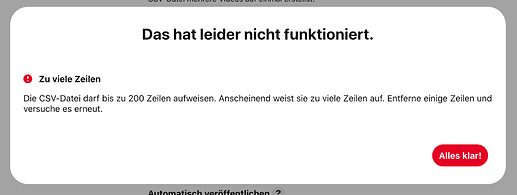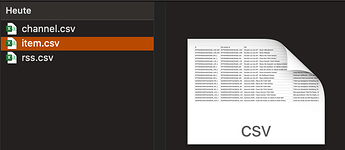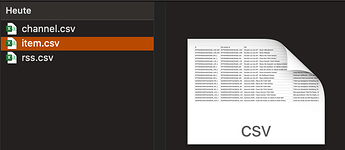Is it possible to load the product catalog to Pinterest too?
In case, what is the url for the CSV file?
Thank you.
I’d also like to know if this is possible - I have finally managed to successfully get my Facebook and Instagram shops set up properly and would love to get Pinterest working - is there any way to do this?
As I am not aware of the specifiations that Pinterest has defined for the feed file, maybe it’s worth a try to use the current feed file of your shop. Let me know in case it worked!
Das habe ich schon mal probiert. Funktioniert nicht. Würde mich aber auch interessieren und schließe mich an. Habe es auch schon mal über den Umweg Google Merchant versucht und da die Datei herunter geladen. Das Problem ist das Pinterest eine csv oder xml haben will. @Thomas_Spreadshop brauchst natürlich nicht zweisprachig antworten, ich lese das Englische mit.
Das habe ich auch schon probiert und es funkioniert nicht.
Wie Rufi sagt, wir brauchen eine csv
Ich habe jetzt die Feed Datei in eine CSV Datei konvertiert und bei Pinterest hochgeladen.
Dabei begenzt Pinterest die Einträge in der CSV auf 200, pro Feed.
Die Mehrzahl aller Shopbetreiber hat deutlich mehr als 200 Produkteinträge.
Daher die Frage an Euch:
Wie würdet ihr die also die Feeds regulieren, sodass wir eine CSV mit nur(!) 200 Einträgen pro Shopbetreiber ausspucken?
(ps. hier gibts einen XML zu CSV Converter. Dieser erstellt euch einen Zip Ordner mit 3 Dateien. Ihr könnt die “item.csv” verwenden, um damit zu experimentieren.
ENGLISH Version
Pinterest allows to upload a *.CSV to be used as your feed file.
All you need is the *.rss file from your feed.
!Attention! You are only allowed to upload 200 products. Therefore you will have to edit your CSS file, before uploading to Pinterest.
Please be aware: That is not an officially supported workflow and hasn’t been tested successfully, yet.
Here´s a short description on how to create that file:
- Paste your Feed URL into the browser search bar https://shop.spreadshirt.de/yourshopname/products.rss
- download the file (though it is named *.rss it is XML formatted)
- go to: https://www.luxonsoftware.com/converter/xmltocsv and upload your feed file
to convert it - download the converted file. it will be stored as a *.zip folder
- open the zip and find these files.
- open the item.csv and delete all non relevant product-, color- & size combinations that are not absolutely important to your Pinterest audience. ( needs to be less than 200 products per feed)
Seems like the Pinterest CSV Upload is either not thought to upload product data OR limited to video data. The information given at Pinterest are not satisfying.
The description says: “Use a CSV file to create multiple Video Pins at once.”
I´ve not managed to upload a working CSV file yet.
If you manage to upload a file successfully, please leave me a note.
Until further notice, we will not put efforts into that feature, as it is not clear what this upload feature is meant for.
@Thomas_Spreadshop
This is working RSS feed I don’t know if it helps, I use it with “Bulk create Pins” on Pinterest.
Hi @Thomas_Spreadshop - this help page on Pinterest says that the limit is 5 MILLION items per shop https://help.pinterest.com/en-gb/business/article/before-you-get-started-with-catalogs#section-9421 - there is another link that sets out the requirements for a data feed https://help.pinterest.com/en-gb/business/article/before-you-get-started-with-catalogs#section-9441
I read recently that Pinterest has emerged as a far more sucessful shoping platform than Facebook or Instagram due to the nature and behaviour of pinners. I have been increasing my Pinterest activity nad the amount of traffic it is driving far exceeds both Facebook and Instagram combined - BUT - many times my pins appear with a “shop” button below them and the shops that are displayed are OTHER people’s pinterest shops! This is because we are unable to figure out a way to get our own product feeds ingested by Pinterest to create “shoppable pins” other than to create them manually - which I already do of course.
The feed is absolutely not for the purpose of creating video pins.
Is there any way to increase the priority of getting this on the roadmap? I feel that we are losing out on a potentially large audience because of this.
Many thanks
Hey there!
many thanks for that extended and valuable feedback!
Indeed, Pinterest is growing as a traffic source for Shop Owners and I am confident that this share will steadily grow. (in EU) But still, the ammount of contributed traffic is less than a third compared to the contribution of Facebook.
For NA Shops, Pinterest provides only a share of 4% within the group of social media channels.
Nevertheless, I´d like to create a use case here and offer a feed solution in mid term. Maybe we can provide you with an MVP as a quick fix.
Main reason for the verification fail is the current URL structure of the spreadshop.
Changing the URLs for all shops is a massive project. We already did a discovery in 2019 but regards to all the risks and efforts, we needed to postpone this project.
so overall:
Yes, spreadshop will have a Pinterest feed option at some time.
But I cannot prioritize this above other Projects that are in the current pipeline until early 2021.
Thanks for the feedback @Thomas_Spreadshop - I will continue my manual strategy for now  I understand the URL formation problem which will of course have a major impact on existing shops as I found out by mistake - I removed the hashbang from my EU shop without thinking (stupid on my part) that of course all previous links I shared would now be broken … I won’t be changing URL structure lightly in the future!
I understand the URL formation problem which will of course have a major impact on existing shops as I found out by mistake - I removed the hashbang from my EU shop without thinking (stupid on my part) that of course all previous links I shared would now be broken … I won’t be changing URL structure lightly in the future!
Maybe Pinterest will come up with a solution themselves - we can live in hope 
Nevertheless it is on us to provide you all with the most beneficial tech set up.
So we will monitor this and try to make our homeworks here
Thomas it now accepts directly XML so no need to convert and it did suck up my full 4 mb file, presently under evaluation. The only issue is that it has to be refreshed and uploaded manually from time to time. But I suspect it works. Maybe ready for a more streamlined process? Pinterest is really promising and less crowded.
Did somebody manage to upload the whole product catalog to pinterest?
I tried hosting the feed file on my own host (with verified URL) but I think since the images still come from spreadshirtmedia.net it fails.
To be honest my catalog got loaded and rejected, for not being products but services in pininterest policy violation. So I opened up a ticket, as it does not make a lot of sense. They should respond today by eobd.
New update. The catalog was now apparently rejected for lack of a refund policy.
I appealed and sent them the link to spreadshirt refund policy but that was not considered satisfactory. In 2 days time I had a new rejection for the same reason.
Anyone got any further?
Thank you.
Hello,
To all those who want a Pinterest catalog. I’m a software engineer with 6 years experience programming websites and custom servers. I currently having a working Pinterest Catalog for my shop. If interested, I can build a server that would allow you to upload all your products to Pinterest. You can find my consultation on Fiverr. https://www.fiverr.com/share/w2G97B – Thank You
Hey all! I was struggling to become a verified merchant on Pinterest with my Spreadshirt shop. I just got approved as a verified merchant so I wanted to share my steps.
-
Submit your RSS feed to Spreadshirt as XML. Example: https://shop.spreadshirt.com/yourshopname/products.rss
-
Once you submit that, you need to add the Pinterest tag to your Spreadshirt Shop. Make sure your tag is reading your shop before you move on to the next step.
-
Then generate a sale on your shop so the Pinterest tag updates.
I got approved with these steps. I inquired with someone about doing this for me and it was a fortune. I got it done by myself and it was free.
I’m hoping this helps someone.
Hey, so my product catalog also got rejected because the “Merchant’s returns policy is unclear or unavailable”.
As there are Spreadshop owners out there who HAVE a shop tab on Pinterest: How did you do it?
And for the developers: Why is the classic theme the only one that does not have a link to the return policy in the footer? That would be awesome, because it’s the only theme where I can change the background color for the whole shop.
I will for now just change to a different theme, hoping Pinterest accepts it. But as iSurf.it already mentioned, maybe that’s not enough.
Toby