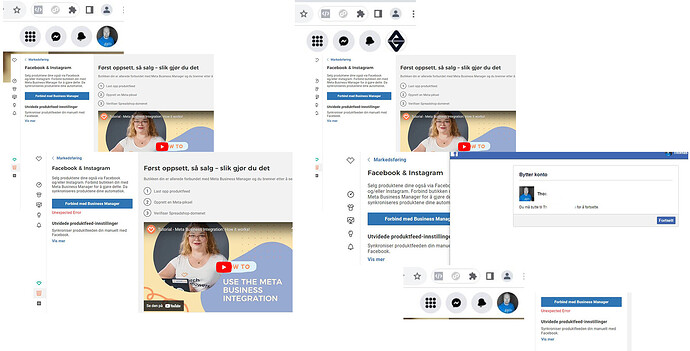Hi! I have been trying to connect my shop with facebook for 2 days now without any luck. I have googled to see if anyone has a solution to this but I can’t find anything. I just keep getting “Unexpected Error” when I click Connect Business Manager under the Marketing, Facebook & Instagram menu.
- If I am already logged in on facebook as myself I get “Unexpected Error”.
- If I am logged in as admin on my fb page I will get the pop up window telling me to log in as myself on facebook. Once I click continue I get “Unexpected Error”. If I check my facebook my inlogging has changed to myself.
- If I try the same prosess but without being logged in to facebook first, the same things just happens.
I have used both Microsoft Edge and also Google Chrome. Same resault on both.
Any suggestions?