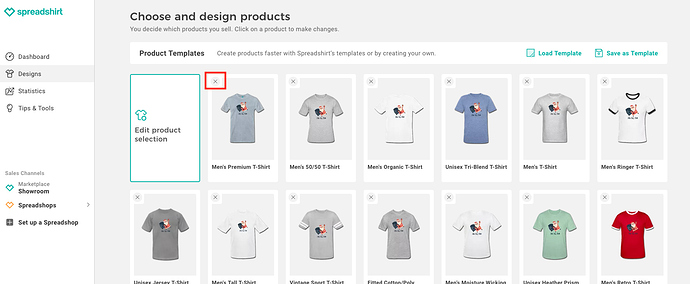Hi, I’ve been a longtime shop partner and have not been on since the big change. Used to know how to do everything but not now.
How do I remove products in a shop? Things look all funky now on designs that were using two uploaded pieces of art together so I’d like to redo them and start over or just bag them altogether.
HELP! And thanks!