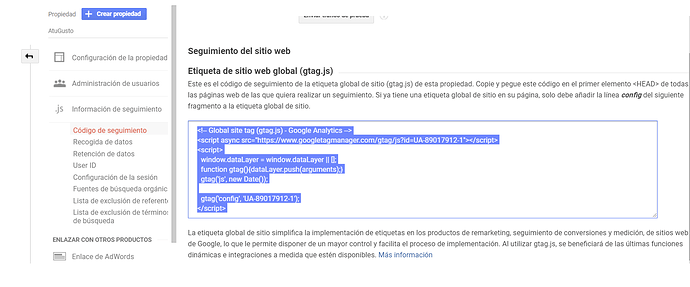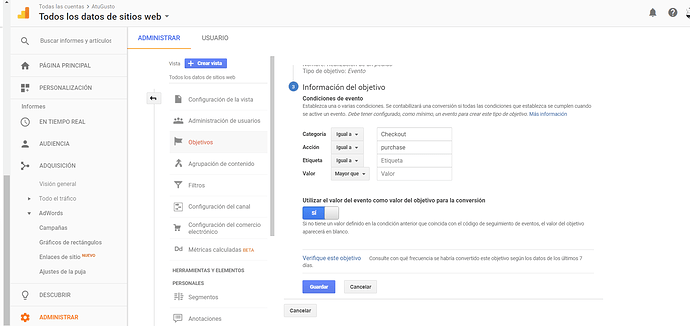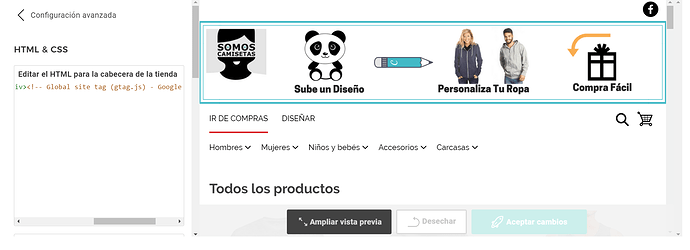We would like to know also graphically or with a video tutorial, how to configure adwords for spreadshops.
Conversion code or analitycs with goals. How to synched correctly. etc …
I think RIGHT NOW this is the best place to ask your question 
Our devs are there on call specifically for questions like this! Go ahead!
How i can connect with them?
I think the only way to go right now is to use adwords linked to analytics (import goals, …). There is extensive documentation from google on how to do that and what you can achieve that way.
We talk with google experts directly and the process is very complex … cause in theory and this is something that we are stills checking …
You need to create a Goal in analitycs (as you can see in the example) and connect your analitycs with adwords.
Category: CheckOut Action: purchase But this steps are not enouhg cause also you need to put the global gtag.js inside the html section for the header … when you do that and save …a part of the code dissapear or maybe is hidden.
Really there are someone on Spreadshirt that knows how to configure Adwords in the shops? Can you give me links and documentation about it?
https://support.google.com/analytics/answer/1008080?hl=de#trackingID
The SpreadShop does not support javascript in the header that is why the gtag script is not working for you. The only way to integrate google analytics is to enter your analytics id (UA-XXXXX) in the shop settings. And then you could try and link GA and AdWords as described here:
https://support.google.com/analytics/answer/1033961?hl=en
https://support.google.com/adwords/answer/2375435
we did that before and dont works … we have the goal, no code in header and linked Adwords and analitycs. Today we talk with google adwords support and the expert says that we made this changes. He said that they have tools that check anbd is correct and don´t mind if the code don´t appears … but in theory like you say don´t have sense cause don´t support javascript in the header. So what should we do? Do you have graphic information about it? some example , something that can help us. Cause we made the others steps and never works correctly.
The problem could be in this step?
If you already have a global site tag on your page, just add the config line of the next fragment to the global site tag. just paste this in header html?
gtag(‘config’, ‘UA-89017912-1’);
As I said before: The shop does not support Google Tag Manager at the moment. Only Google Analytics at the moment.
And how do you do it with google analitycs? can you put some graphics explanation on the post to explain it in a clear way? as we said before: We create a Goal on analitycs and connect with adwords and it´s not working. For this reason we are in this forum. There a lot of post about it before. And no one in spreadshirt can say us how to configure adwords.
Please Create an easy Tutorial how to do this with clear examples. Is very difficult starts to sell without marketing search!
We’re currently discussing exactly that. There are some resources here and there but we definitely need to collect them and provide clear entry point. Thanks for bringing up those topics! 
Hi,
it’s been a while that the topics Adwords (meanwhile Google Ads) and Analytics were discussed here.
Is there any update on resources by spreadshirt on it?
Would be nice, as this is something I’m working on right now.
Best regards