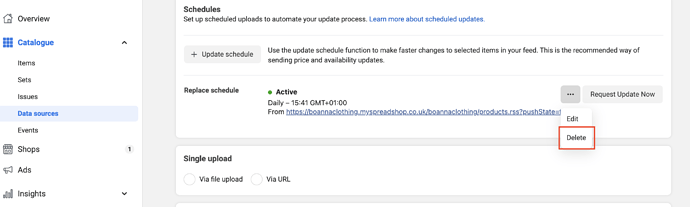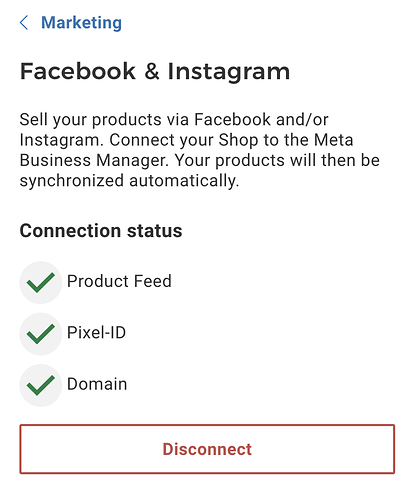Original Blog Post: Grow Your Merch Sales with Meta and Spreadshop - The Spreadshop Blog
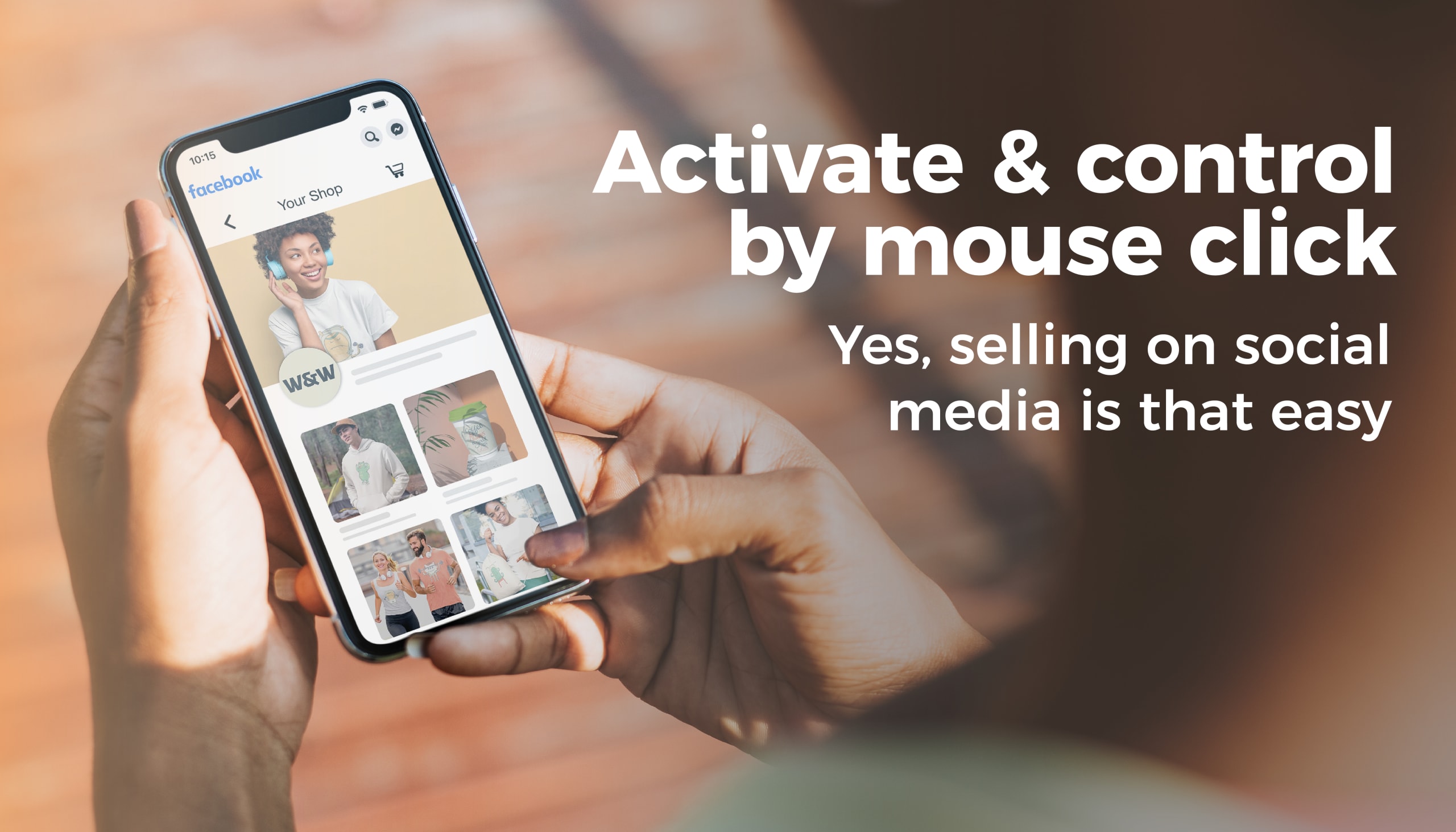
It’s easier than ever to sell merch on Facebook and Instagram thanks to Spreadshop’s new Meta Business Integration. What was once a painful and confusing process for shop owners can now be done in a matter of seconds!
People around the world will be able to access your Spreadshop from your Facebook page, Instagram profile or from one of your Instagram stories. This extension is going to open many new opportunities for your shop.
Next Level Social Selling
Easily run shop ads across Facebook and Instagram with just a few clicks. With the power of Meta’s Pixel, you can find more people likely to buy from your Spreadshop. End the search for your target audience once and for all. You’ll be able to measure marketing and ads performance and get insights on how Meta’s business tools help drive traffic and sales. This is going to take your merch marketing to the next level.

Simple Setup
In the past, connecting Facebook Business Manager and Facebook Commerce was a complicated process. Meta has made it much simpler. Customizing your Facebook shop and collections takes only a few minutes. You’ll be able to add collections, descriptions and cover media. Anyone who visits your shop on Facebook or Instagram will have the ability to click on them and buy the products directly from your Spreadshop.
Build Your Brand
Selling your merch on socials is the future of e-commerce. Beyond the fact that your friends, family and followers are already on platforms like Facebook and Instagram, this is a FREE opportunity to reach new customers and expand your brand. Your products and designs can now be discovered and purchased by new customers seamlessly across Facebook and Instagram. They can explore products and collections of products right from within the app.

What can Meta do for your shop?
Here are a few ideas to highlight how you can use the Meta Business Integration with Spreadshop:
- Facebook Groups: Do you run or are you a member of a busy Facebook group? Do a merch drop of a special shirt to help raise money for your group’s effort/cause. Exclusive merch can really unify your group and build a bond with other members.
- Instagram Merch Drop: Our data shows that creators sell more with limited merch drops. Launch an exclusive t-shirt design. Post a photo of you wearing it and tag the item for sale in the post. Don’t forget to tell your followers this is a limited time offer!
- Find Your Fans: For as little as a dollar a day you can run targeted ads (link blog) and boosted posts. Find new customers who are more likely to buy from your Spreadshop and follow your brand.
Here’s how to get started in your Spreadshop user dashboard:
- Click HERE to go to your dashboard setup.
- You’ll be asked to login with your Facebook username and password. (must be a business account admin).
- Then, follow the step-by-step instructions to fully onboard your Spreadshop and unlock the power of Meta’s Business tools.
Need help? Check out our resource page here.