Hey there,
please remind that I can´t provide you a walkthrough service for tools like Google Ads, Google Analytics, the Merchant Center. Each of these tools require at least a basic research of how they work, what are the requirements for each. And of course, how to make them work together.
As the thread and wordings in here become quite fuzzy I´d like to take the chance and bring some light into all of the buzzwords and requests.
Let’s start with Google Analytics
The Spreadshop’s GA integration provides all features that are required to get a basic understanding of your user’s interaction within your Shop.
When GA is linked to Google Ads it is even possible to watch single campaign performances.
Important! Two main transactional Metrics are available within GA: E-Commerce Transaction Data & Conversion Goals
First, “E-Commerce Transactions” is tracking monetary values from your shop´s purchases.
(User bought product X, with the value of $12.99)
E-Commerce Data tracking needs to be selected and activated within your property settings manually!
It’s not activated by default.
Second, “Conversion Goals” are required to be set up manually. They are not meant to track monetary values. This is a misinterpretation. (User clicked Button A, visited a landingpage, watched your About us video or downloaded a file) Conversion Goals are “soft goals” that you set up to get an understanding about your user´s interactions within your website. Not your sales!
There’s no need to ask for a Checkout Confirmation Page URL. Even if GA is allowing you to create a conversion goal for finalized purchases, this will not deliver correct values. It´s an urban myth. Even because there is already a dedicated E-Commerce Data tracking available.
Something else to keep in mind:
Link Click Attribution: Google Analytics counts the last click of a funnel as the main conversion driver. Independent from where the click came from or what the user did before.
Please make your self familiar with that.
Google Ads:
You can easily link your Merchant Center and your Google Analytics properties to Google Ads.
This is the basement for creating and tracking ads performances.
Currently we are not offering an unique Google Ads Tag integration for the Shop but it is in discussion.
That circumstance is not a blocker for creating Shopping Ads, Search Campaigns or Display Campaigns (please make yourself familiar with the prerequisites of each campaign model. As well as the Smart Campaign option)
As long as you did not mess with the standard product feed we are offering, running a Shoppping Campaign, called PLA should be the easiest thing.
Set up a new campaign. Choose the Shopping Campaign option, deselect Search Network and YouTube & the Discover Network options, set your CPC and give it a go.
After some days you will see a daily performance change, as well as several new Keywords incoming.
These need to be monitored and sometimes excluded. For example, they don´t match your shop´s criteria or are too common and expensive (Summer Shirt, Womens Shirt etc)
This takes time. A lot of time. Or you need to increase your budget.
PLAs are the easiest Ad format, as they are nearly running on auto-pilot and you don´t need to set up graphics or text templates. All required info comes from your shop’s product feed.
But this simplicity and the visibility at Google Search & Google Shopping has it´s price. And the costs are much higher than for a Display or Search Campaign.
These campaign models, depending on your niche and competition, can be much cheaper in CPC than a common PLA or Google Shopping Listing.
Smart Campaigns. This feature is hidden until you have reached a certain ammount of “conversions”.
(as described above, conversions can be defined very differently and imported via Google Analytics)
Tracking Data in Google Ads
Conversion Tracking by the means of Google Ads is universal and implies Transactional & User Conversions surveillance. There’s several options to get there but I will only describe 2 of them.
- Import Transactions & Conversions from Google Analytics > requires both accounts to be connected
- Tracking Transactions directly at your website > requires embedded tracking code > currently not supported by the Shop
Until we are offering a Google Tag integration for Shops, you will need to work the imported Data from Google Analytics. This is only needed if you want to run Smart Campaings that learn from the collected Data. Two requirements: You need to have at least regular traffic at your shop AND at least 50 conversions within a certain period of time. (these conversions can be defined by yourself and set up as conversoin goals, e.g. visits to your start page)
If you want to really understand which of your Ads, Website Offers, Social Channel Contents lead at least to a Sale, you’ll need to get familiar with Google Ads Link Attribution. Compared to Analytics they are much more “complicated”: About attribution models - Google Ads Help
Important: Comparing Analytics Goal Conversions and Google Ads transaction tracking results will
always cause huge irritations.
*Example: Some person downloaded a .pdf file 5x times from your webpage and you defined a single download is worth $5.
Your Analytics Conversion Goal tracking states that someone downloaded your file. Which returns as a conversion value of $5.00
Comparing this result with the Ads E-Commerce transactional data you will get a completely different - but accurate value of 5 transactions with the value of $25
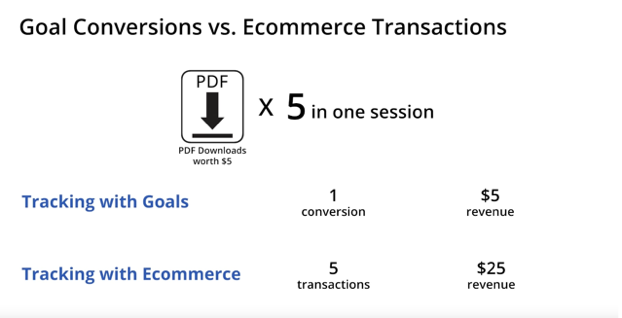
So in the end, Google Ads tracking is a much more precice method, but still a professional tool that needs a certain understanding of conversions, values and campaigning methods.
Yes, more precice data enables your Ads account to run self-learning Smart Campaigns but this is not the only solution to run ads at all.
I suggest to start working with the given set up. Start tracking your user´s behaviors with Google Analytics- That´s all you need for the start.
Google Ads tracking is “nice” but much more a pro-feature.
As a beginner, make yourself familiar with all of the offered Ads solutions. Spend and lose some money with Google Ads and you will definately learn from it. Fact.
Taking these learnings and insights will help you setting up much better campaigns in the future that at least allow your visitors to convert.




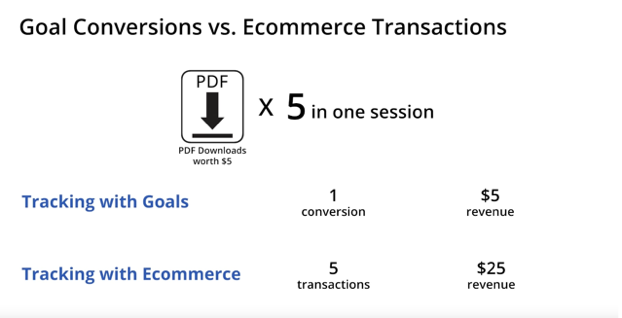
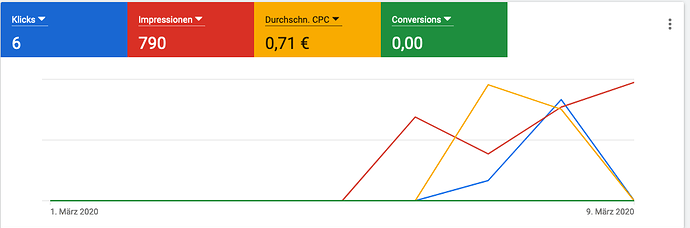
 But as said… it´s wild guessing.
But as said… it´s wild guessing. hunting in the dark and the likelyness of selling a shirt is quite low. But the danger of a higher CPC is rising with each click someone does.
hunting in the dark and the likelyness of selling a shirt is quite low. But the danger of a higher CPC is rising with each click someone does.