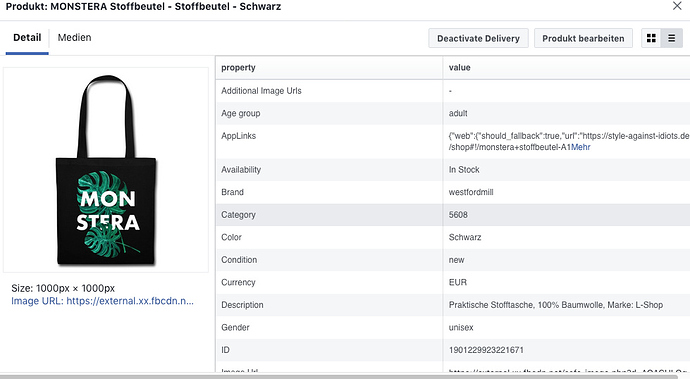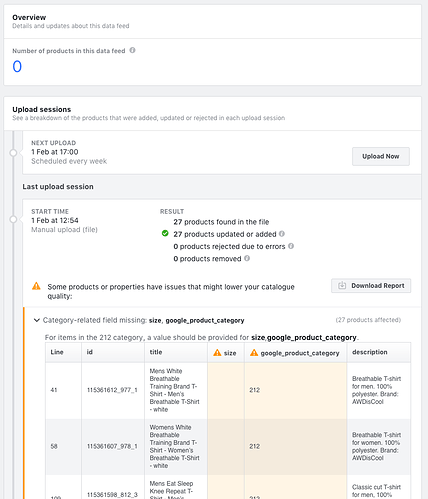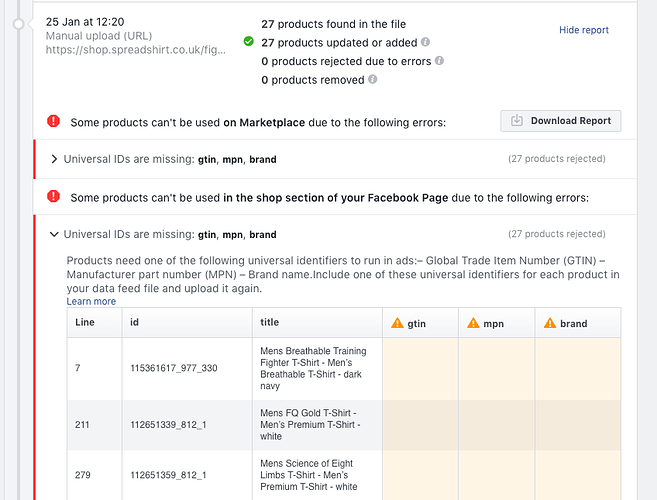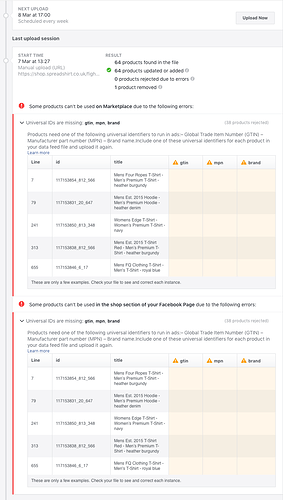Hi there,
We’re having two issues with using the RSS feed to import to a Facebook Business Catalogue. One is a minor issue, but the second is a bit more significant and only recently appears to have occurred.
We’ve had this first issue since we first set up the catalogue with the data feed. It doesn’t prevent anything from working, but is a small annoyance that the rss doesn’t appear to contain all of the necessary information:
Category-related field missing: “size”, “google_product_category” in Spreadshirt link
For items in the 212 category, a value should be provided for size,google_product_category.
Previously the shop was up and running with the products showing up in the shop despite the issue above, however at some point recently, the shop has stopped displaying on the Facebook Page. Upon checking the business manager it appears to be down to a new issue, preventing the products showing in the shop:
Universal IDs are missing: “gtin”, “mpn”, “brand” in Spreadshirt link
Products need one of the following universal identifiers to run in ads:– Global Trade Item Number (GTIN) – Manufacturer part number (MPN) – Brand name.Include one of these universal identifiers for each product in your data feed file and upload it again.
Both issues affect every item in our shop. Can anyone shed some light on any reasons or solutions?