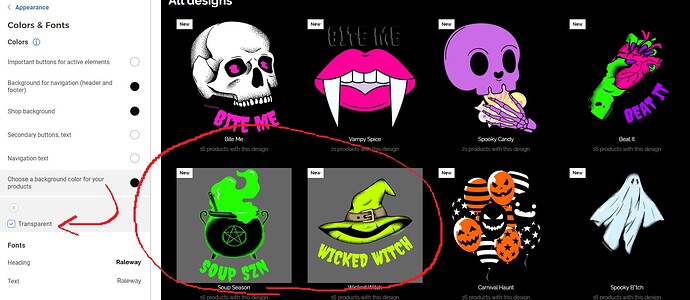Hi there,
I am having an issue with background/transparency of only some of my designs.
First, let me say:
- All my graphics/designs were imported on an already transparent background, so it’s not my designs
- I also went into the settings for my shop under Shop Settings> “Appearance”> “Colors and Fonts” and selected Transparent where is says ‘Choose a background color for your products’
I am at a loss since most of my images/designs appear beautifully (with transparent background) on my shop’s black background. A couple of them show up as a light grey and it throws off the whole flow.
Any ideas?
Tnx