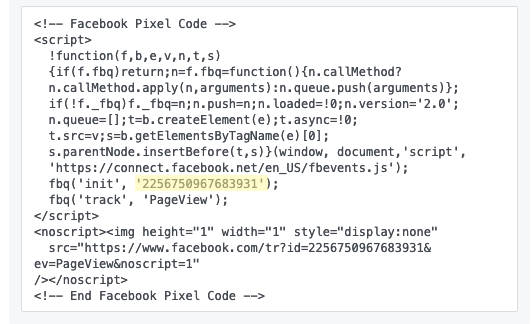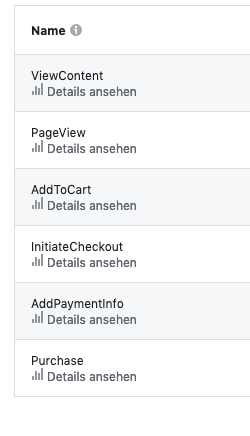Hi everybody,
I searched but didn’t find anything about it, so sorry if this is a repost 
I want to integrate the FB pixel within my shop.
I put the ID in the spreadshop settings but when I check the activity : the Google chrome add-on FB pixel helper didn’t find anything.
So I manually added the FB pixel code in the header to see if there would be any changes and yes, the FB has activity now. It’s even tracking different events, which is very cool!
Am I doing it right?
Because when I check again with the FB pixel helper, there’s an error in the homepage of my shop :
The pixel is detected but the event has a warning message.
WARNINGS
We detected event code but the pixel has not activated for this event, so no information was sent to Facebook. This could be due to an error in the code, but could also occur if the pixel fires on a dynamic event such as a button click.
Has someone ever installed the pixel successully? I mean, could you track it right?