Hi, I’m new. I don’t know how to start my own question on this forum so I’m hoping to get some answers this way. (Please also tell me how to start my own question on here) This is the right topic/subject for my question. Please tell me, where should I put the global site tag? All the information I find says put it at the but I have no idea what that means or where it is. All the you tube help is rubbish, they assume you know what everything is. Please help
Part of what I typed didn’t show up. Where I said that the information I find tells me to put the global site tag at the head (with the < and the other one, when I type it on here it disappears! ? ) anyway please help it’s all so confusing when everyone assumes you know what it all means.
Hello @Ezrized_Designs
I assume you want to connect your Google Analytics with your shop?
That is quite simple.
-
At first, go to your Property Settings in Analytics.
-
Switch to Tracking Settings and open the Tracking Code view.
-
note down the tracking ID. You´ll find it inside the code snippet. It should look like UA-XXXXX-X
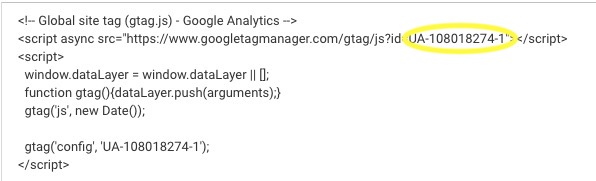
-
take that ID and put it into the Google Analytics Form inside your Shop Admin (see example below) and apply the changes
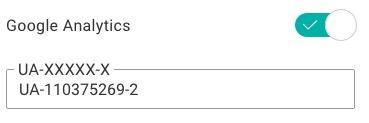
-
your done and GA is now able to track visitor behavior from your shop
Hi, I had already added my tracking ID, but wasn’t getting any GA stats. I think it just needed time! It is all working now. Sorry for my panic.
Happy to hear it’s all working. Indeed, it sometimes takes some time until the data gets snychronized. Let us know if you have any other questions!
This topic was automatically closed 365 days after the last reply. New replies are no longer allowed.
