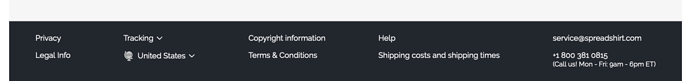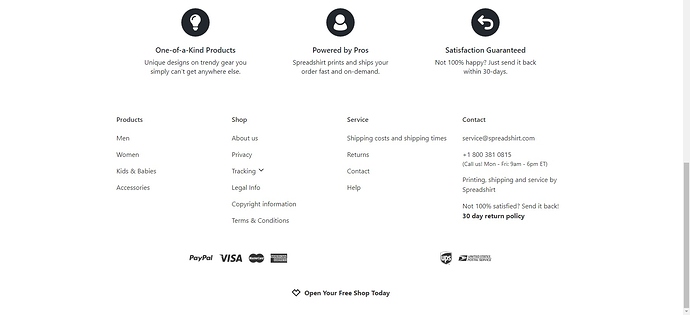And this morning when I try to use my shortcut to https://shop.spreadshirt.com/sidecarbob/ it opened the .com page and asked me whether I wanted to visit the US or Canadian store like it normally does.
I don’t think it is a browser problem because it would let me change between the English Canadian, Australian and French Canadian pages but not the US page.
I think I may have found the problem: When I use the link to the US shop a window opens asking whether I would like to visit the Canadian shop or stay in the US shop (I believe this is part of Spreadshirt’s website, not something the browser does). When I use a link to the Australian (.com.au) page the same thing happens.
If I click the button in that window to stay in the US (or Australian) shop it lets me change back & forth between them using the Change Language button at the bottom BUT if I click the button in that window to go to the Canadian shop it redirects me to the Canadian shop instead of letting me change to the other one when I use the Change Language button or I close the page and re-open it.