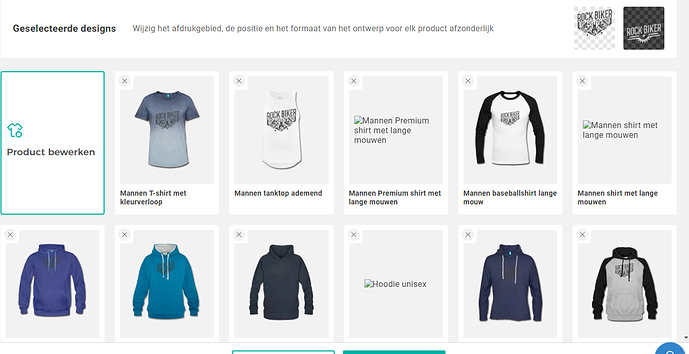it is possible to only print the front design on items right?
Because when i apply it i automaticly see it on the background to the same design, im just asking because i have a facebook page with 50.000 members where im goin to put my shop on, does spreadshirt also ship worldwide? Because im from the netherlands.
Hartelijk welkom!
Not sure what you mean here exactly? What do you apply? Can you maybe attach a screenshot of what you are trying to do?
But yes, currently it is only possible to place one design on one print area (you can choose to for example place your design on the back of the product but then you cannot place a second design on the front). The second design option will be coming in february.
Yes we ship worldwide. You can view all the countries we ship to here: https://help.spreadshirt.com/hc/nl/articles/115003999674-Levertijd-bezorgkosten
I´m Really looking forward to this feature.
Is there any further information regarding prints on both sides?
As I said two weeks ago…
The option will be made available mid/end february!
Ehmmm…March then? Print on both sides? 
Last week Lena said thursday or monday. Thursday has past… so probably tomorrow! 
Maybe thursday or monday 2020? 
Just joking. 
Be patient 
Due to the fact that a larger bug was found in our testing environment the release was postponed to tomorrow, Tuesday, March 5th! Thanks for your patience and for your understanding!
This is now possible: https://www.spreadshirt.co.uk/blog/2019/03/05/print-your-designs-on-more-print-areas/
Hello,
I found a bug after uploading a product with 2 designs. One images is not showing anymore in the shop. (it did when I only had the front print)
Nevermind, after refreshing the page it came up again…
Another unfriendly feature…
Instead of selecting the one or two products you want… you have to click away the 30 products you DON’T want. A little bit annoying. (that was different before…)
This will get better once we introduce the template fonctionality for more than one print area 
No problem Lena, I understand that. Things will improve over time when something new is launched.
p.s. I’m very happy though… that it is finally there! Great feature!
Alternatively go to “Edit Product” and deselect all in the upper right corner
Hi
I don’t know if this would be related, but, now we will be able to add text on other sides, like example I want design on front and text(small) on back or maybe on sides. I’ve tried to edit the merch I’ve already have on sale to add it, but can’t seem to find it. I know if I put that customers cad add text it appears.
But I really want to add it permanently to my merch or more likely to edit it on the ones I already have. Sorry if this is out of place 
Thanks
This won’t be possible. You can only add actual designs to your merch. Text design can only be added by your customers. If you’d like to add text, then you need to create this in an external design tool and upload the file to your partner area.